Checking for plagiarism with Urkund – guide for students and teachers
Urkund plagiarism check for Master’s theses
Since 1st August 2014, all Master’s theses at the University of Helsinki will have been checked for plagiarism with the Urkund system. At the latest, the Urkund check must be carried out when the Master’s thesis is ready for the final review by the supervisors, i.e. before the review statement is written. It is recommended that another check is made at some earlier stage.
Students should send their theses to their supervisors via the Urkund system. Urkund compares the theses with the documents and other material in its database. After the automatic check, Urkund sends a match report over the check to the supervisor of the assignment. Urkund often finds similarities between the thesis and other literature. It is up to the supervisor to assess whether it contains plagiarism.
The supervisor must have an Urkund account. You only have to create the Urkund account once.
For more details, please see http://blogs.helsinki.fi/alakopsaa/?lang=en on the UH website
Guide for students
At the latest, the Urkund check must be carried out when your Master’s thesis is ready for the final review by the supervisors, i.e. before the review statement is written. You can ask for the check to be made at an earlier stage if you’re nervous about the final verdict.
- Your supervisor will give you an email address, where you can send your thesis. You can’t use your supervisor’s normal email, but an analysis address for Urkund, which takes the form firstname.surname.hy@analyysi.urkund.fi.
- Please send you thesis as an attached file. You can use many file formats to send files to Urkund, but please use pdf (so-called unprotected pdf).
- If you have succeeded in sending your thesis, you will receive a confirmation email.
On its way to your supervisor, the thesis will be run through Urkund. Urkund will send your supervisor a match report, showing whether the document matched any other texts. You have the right to read this report.
When the matching has been carried out, your document will automatically be removed from the Urkund database. As holder of the copyright, you have the right to decide whether your thesis can be used as a checking source in Urkund. If you allow them to use your document, you will improve your own copyright protection, because it will be harder for others to use your work or claim it’s theirs.
Further details: http://blogs.helsinki.fi/alakopsaa/for-student/?lang=en/
For help in using Urkund, please contact the UH helpdesk, not the department. helpdesk@helsinki.fi.
Guide for teachers
- Create a permanent Urkund account for yourself. It is a simple process, if you are employed by the UH; detailed guide: http://blogs.helsinki.fi/alakopsaa/urkund/urkund-guide-to-teachers/?lang=en
- When you create an Urkund account, you'll receive an analysis address, taking the form firstname.surname.hy@analyysi.urkund.fi. Give your students this address.
- The students will send their theses to the analysis address. The document will run through urkund.
After that, Urkund will send you a match report that shows, whether anything in the student’s work matches other texts.
Students have the right to read the match report on their own theses sent by Urkund. You can send it to the student with the Share feature in the report. Share is on the right in the middle bar.
- Please discuss the report with the student.
- If there is no suspicion of plagiarism based on the report and your discussion, no further measures are required. At the same time as you deliver your supervision statement to the department office, please forward the Urkund match report email to kanslia@cs.helsinki.fi. The office will archive the reports.
If you suspect a student of cheating: http://blogs.helsinki.fi/alakopsaa/for-teachers/i-suspect-student-of-deciet-what-to-do/?lang=en
You can ask for help on the use of Urkund from the Urkund support address for teachers, ok-plagiaatti@helsinki.fi.
Note! Once you have activated your Urkund account following the above-mentioned process, you should be able to see ‘Upload documents’ on the left-hand side of the Urkund web page, and on the right, your Urkund analysis address (firstname.surname.hy@analyysi.urkund.fi). If you cannot see the analysis address, you haven’t received a teacher account, but a student account. If you are certain you should have an Urkund account, please contact the support address (ok-plagiaatti@helsinki.fi) or the UH helpdesk (helpdesk@helsinki.fi) so that your account can be promoted to a teacher account.