Passwords
Good passwords
A good password contains 12 -32
Never use a natural language word as a password, not even backwards. Never use rows of characters directly from your keyboard as a password (qwerty is a very bad password).
Your password should not refer to your person, your family, your affiliation etc.
Your password should be easy to remember (to you!), so you have no need of carrying it on a piece of paper with you. Nevertheless, it should be nonsense to other people.
You can create a mnemonic password by taking a funny sentence and picking up the first letter of each word. For example, the sentence "You can create good passwords with this rule." provides a password "YccGpwtR". (Naturally, I've now spoiled the good password by phrasing it out.)
The password becomes easier to remember if it is pronounceable.
If you still need some time to learn your new password, hide your notes properly. Never store a password into a file, never tell stories about your tricks of hiding passwords, never keep the computer name together with the password.
Changing your password
Please do change your password at least every 12 months. If you fail to change the password even after warning messages, the user account will be disabled.
a) Staff members and visitors have a separate local password for their private computer running Linux in their offices as well as for laptops (both Linux and Windows). In addition, they have a normal "master" password that is applicable to all other computers of the CS Department. All users have also an user account to the IT Department for University wide services (a.k.a. AD-HY account).
b) Students have two accounts, one for the IT Department (AD-HY account), and another for the CS Department system. Although the user names are identical for these systems, the accounts are isolated, and thus, the passwords are separate. The passwords need to be changed separately in both systems.
Instructions for changing the AD-HY passwoed can be found on page https://helpdesk.it.helsinki.fi/en/instructions/logging-and-connections/user-account/passwords.
For changing the CS Dept password, please use page www.cs.helsinki.fi/passwd. This page identifies you with the AD-HY password and sets your current AD-HY password as your new CS Dept account password.
The changed password is valid to all CS Dept computers at once, except for the mailserver, for which it takes up to 30 minutes.
If you forget your password
If you forgot your CS Dept password, just change the password on page www.cs.helsinki.fi/passwd. This page identifies you with the AD-HY password.
To reset your AD-HY password online, you can use a finnish Netbank User ID. For details, please see http://www.helsinki.fi/atk/english/guidance/directory/lost_password.html.
If you do not have a suitable netbank userid, you can get a new AD-HY password by visiting IT Department Helpdesk in person. You need to present an identification card, passport or driving licence. For locations and hours, please see www.helsinki.fi/atk/english/guidance/servicepoints.html.