Introduction to Machine Learning : Homework exercises
Exercise problems
- Exercise 1 (voluntary computer practice): problems, notes
- Exercise 2 (deadline 7 November): problems
- Exercise 3 (deadline 14 November): problems
- Exercise 4 (deadline 21 November): problems
- Exercise 5 (deadline 28 November): problems
- Exercise 6 (deadline 5 December): problems
- Exercise 7 (deadline 12 December): problems
To help reduce the work load of the course assistant, please follow the instructions about the proper form for submitting your homework!
Solutions
Sample solutions to homework will appear under http://www.cs.helsinki.fi/u/jverwijn/teaching/IML14/ after a short delay.
Data sets
The data sets are packaged here with some helpful bits of code for using them:
You can also check the original sources for the data: MovieLens, MNIST.
Homework policies
The course assistant and lecturer will not give instruction related to homework by e-mail. Please come to the homework session if you have questions. You may also find help on the IRCnet channel #tkt-iml.
Homework problem related to the content of lectures of a given week will appear here during Friday afternoon of that week. The problems will be discussed in the homework session next Thursday, and you must turn in you homework during the day after that (Friday).
Turn in your homework by sending a single e-mail to the course assistant (Johannes). The precise deadline is always Friday at 23:59. If you miss the deadline, you may still send in your homework by Saturday 8:00am, but you receive only 80% of the score you would have otherwise received. After Saturday 8:00am, late homework will not be accepted.
In KURKI (the department's course management system), the points for homework exercises have been multiplied by 5 to simplify bookkeeping of late homework. In the end, the points will still be scaled so they correspond to 40% of the course maximum score.
If you wish to have an extension to the deadline because of illness or other similar reason, please contact the course assistant in advance about that (unless you are too ill of course).
You are generally encouraged to study with other students, including discussing homework assignments. However, every student is required to submit their own independent solution to homework. As a rule of thumb, after discussing the homework, you should do something unrelated for an hour and then write down your solution by yourself, without using written notes about the discussion. That way you know you that you actually learned something, as opposed to just copying.
Using Matlab/Octave/R
There are a couple of possibilities for using Matlab from your home.
- The university IT centre offers Matlab and similar tools on the server mutteri. If you don't have a Unix account on the IT centre system, you need to get one. Notice that this is different from the CS department system.
-
If you have an account in the CS department system, you can use the Ukko cluster.
- Log on to melkki.
- Check the list of available nodes.
- Log on to a suitable node. You can use Matlab in command line mode by typing matlab -nodesktop.