Subscribing feeds
There are many ways to subscribe to feeds. Only a few are presented here.
News feeds
Mozilla Firefox
- Go with your Mozilla Firefox browser to the page with the feed.
- The feed is typically found by clicking the icon
 which can be found on the page or the address bar.
which can be found on the page or the address bar. - Now on top of the page should be the text "Subscribe to feed using", choose Live Bookmarks
- Choose Subscribe.
- Now the feed should be visible on the top bar of your browser.
Calendar feeds
Google Calendar
- Go with your browser to the page with the feed.
- Click the icon
 .
. - Click the "+ Google Calendar" icon on the bottom right corner of the calendar page that opens.